Current Students
Need advising or having advising challenges? Just complete the Advising Assistance form and we'll reach out to you with help!
Meet with Your Advisor
To Schedule an Appointment with Your Faculty Advisor:
- Log into Self-Service.
- Choose the Student Planning button.
- Then, Go To Plan and Schedule.
- At the top, click the Advising tab.
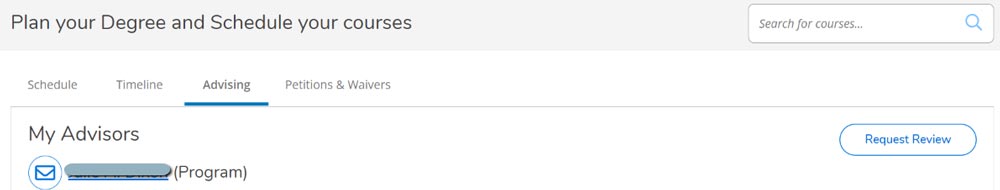
- There, you will see the name of your faculty advisor.
If your advisor has entered office hours, you can see them by clicking on their name.
To email your advisor and request an appointment, you can look them up in the CCCC Directory from the main webpage.
The Request Review button will alert your advisor that you are requesting a review of your course plan. Self-Service will only allow one review request per semester! If you change your course plan after a review, you will need to email your advisor requesting an additional review.
Check Your Progress
To Check Your Progress in Your Academic Program:
- Log into Self-Service.
- Choose the Student Planning button.
- Click the Go To My Progress link.
You can view all classes you have taken toward your degree requirements, along with a visual "green bar" indicating your progression.
If you have questions about your remaining courses, please contact your faculty advisor.

