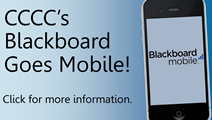Exam Information
On-Site Examination Guidelines
- For both midterm and final exams, please arrive with plenty of time to take your exam(s). Check in times are between 9:00 a.m. and 7:00 p.m. Allow at least two hours for each exam. Proctors will not remain in the testing center after hours. The testing center will close at precisely 9:00 p.m. Be prepared to take your exam once you have entered the testing center. You will not be allowed to leave the center until you have completed your exam.
- Bring Picture ID (driver's license preferred). You must present this ID to sign in and out for each exam you are taking. You will be allowed to take only one exam at a time from the registration table.
- Bring a number 2 pencil and a blue or black ink pen. An exam that cannot be read cannot be graded.
- All cellular phones and electronic devices are required to be turned off during exams. You are required to refrain from talking to other students until you have completed your exam(s).
- Leave one seat between you and your neighbor. You may also not sit next to anyone with the same color test as you. If you are taking an open book test, you will be required to sit at the front of the room where the proctor can easily see you. All books and book bags are to be placed in the designated area. Purses should be placed under the testing table.
- Do not bring children to the testing site.
- Do not bring food to the testing site. Canned drinks and bottled water are permitted.
- Please remember in most cases the proctor will not be your instructor and cannot answer course-specific questions or make any type of allowances for you. Please be polite; proctors would help if they could. If you have any questions or concerns about specific exams, proctors will forward them to your course instructor.
- In most instances, your final grades will be available via WebAdvisor.
- It is our goal to provide you with a quiet atmosphere in which to take your exam. Please be considerate of others.
Username = your 1st initial + the 1st four letters of your last name + the last 3 digits of your Student ID#.
Password = Your birthdate in MMDDYYYY format.
Contact Us:
- Blackboard:
- 24/7 Tech Support -
1-866-834-6894 - Submit a Ticket
- Cougar Mail:
- IT Helpdesk -
(919) 718-7397 - WebAdvisor:
- Registrar's Office - (919) 718-7201
- General Information:
- (919) 718-7529
- 1-800-682-8353
- More Options